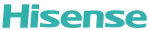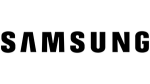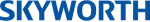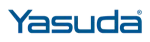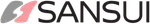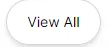Compatibility: Designed exclusively for LG Smart TVs with voice function.
Important Note: Not suitable for LG TVs without voice function.
Potential Issues: Using this remote with non-voice-enabled LG TVs may result in some buttons not functioning properly.
The Magic remote with vioce function, and it support Google Assistant / Alexa. Please make sure your network connection when you use the voice recognition. Voice function covers your needs anywhere and makes interacting with your smart TV easier and more intuitive.The wheel button is also intelligently designed so that you can reach any position on the TV screen as you wish.The product needs to install new 2pcs AA batteries.